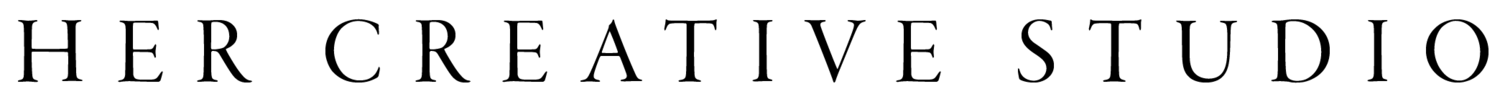Clipping Mask with Text in AI
In this super easy step by step show you how to use the Clipping Mask function with text so you can add an image background. I love this effect because it is such an easy, effective way to express your style, keep a consistent brand and make yourself stand out.
In a future post I will share how the Clipping Mask function works great for cropping images with shapes and how you can use it to fit images in a design layout. Perfect for creating social media posts, blog post headers, shop announcements and website headers.
Have an idea for a tutorial? Comment below or send me an email, I would love to hear it!